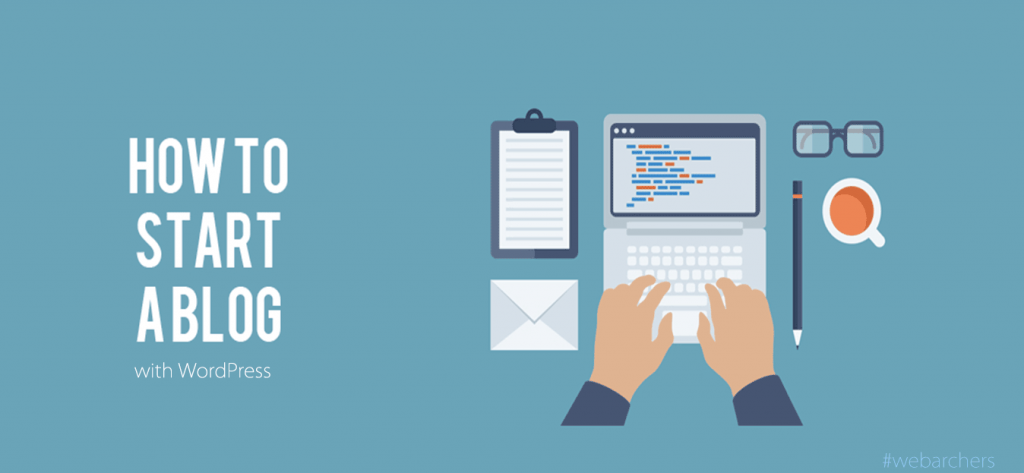Hello Archer!
Do you love blogging like I do?
That’s great! And I’m sure that you are skeptical about where to start with. Don’t worry, you are not alone. If you want to start with WordPress, I assure you that this blog is going to help you even though you don’t have any technical knowledge. I am very confidently saying this because once I had the same questions how to start with WordPress blog.
You will be glad to know that WordPress is free to use and has a large collection of free plugins with amazingly beautiful themes. Moreover, it is very easy to customize and gives you a stunning, responsive website in few hours.
Start the hunt!
Before You Proceed
What Do I Need To Start With WordPress Blog?
Only two things:
- A domain name which suits your objective or personality (like webarchers.com or google.com etc.)
- A web hosting.
That’s it!
Yes! That’s all you need to start a WordPress Blog.
No idea about what is domain name and hosting?
Don’t worry! Here is a simple definition, with a brief explanation.
Understand this in a way that the domain name is an address and hosting is like a home for your website. When anyone tries to reach your website (home) via the Internet, he/she needs a domain name (address) where he/she could find your website.
Have some patience; we are going to explain more topics below:
- How to Register a Domain Name for Free
- How to Choose the Best Web Hosting
- How to Install WordPress
- How to Change WordPress themes
- How to Write Your First Blog Post and Publish it
- How to install plugins and Customize Your WordPress Theme
- How to Make Money from Your Blog
Ready? Let’s Start
First Step: Register Domain Name and Hosting
First of all, we need a domain name and web hosting to get started.
You might be thinking how to register a domain name?
Not a big deal! There are so many websites which provide you with the domain name and web hosting as well. But, it is important to choose a right blogging platform for your website.
We can help you to choose the best platform for your website.
Some of the renowned web service providers are:
- Godaddy
- Bluehost
- HostGator Cloud
- Inmotion
- Big Rock etc.
We recommended Godaddy, a reliable web service provider, which provides you with a free domain and amazing discount (currently 62% off) on web hosting.
The reason behind choosing Godaddy!!
Nice question! It is because Godaddy providing web services since 1999 and help millions of entrepreneurs to raise their business online. Moreover, Godaddy has an award-winning support team, which resolves your issues in a couple of minutes.
Ready to buy your new domain and hosting!!
First of all, click here to create an account on Godaddy or if you already have an account then sign in.
Enter your email but while choosing Username please keep in mind that it should contain at least 1 letter with no space and between 5-30 characters. Be unique as well.
Same with the passwords, be unique with at least 9 characters including an uppercase, a lowercase, a number, should not start or end with any white space.
At the last you will find a block, asking for the four-digit pin and it should be exactly 4 digits. Do not use repeated digit.
Important: You need the PIN when you contact support.
For security purposes, it is important.
Before you proceed with Create Account, make a note with the credentials on your hard drive for further uses.
Now hit Create Account.
Great, you have created your Godaddy Account.
If you want a free domain Click here and choose a desired plan (Deluxe plan is most popular). After then click Configure.
Note: By default, hosting plan includes the charge for 36 months but you can change it in further steps described below. Click continue.
Great you got a free domain!!
Now type your desired domain name in the search box, appears on your screen, and check if it is available. If not, try with the different one.
Yes! Your domain is available. Simply click Select and Continue.
Here you have a list of your products and terms. Change the terms if you want to and proceed to checkout.
Enter the details and complete the purchase. Once done, you will receive the billing details via email.
Steps to install WordPress on WordPress hosting
By following the steps above now you have a WordPress hosting with Godaddy.
Simply log in to your Godaddy Account and follow the steps below to install WordPress:
- Select “My Product” from the drop-down, can be found by clicking on user icon displayed in the top right corner of your computer screen.
- Click “Set Up” button appears below the “New Managed WordPress” block.
- On next screen click to “Create a New WordPress Site” after this a form will appear on your screen.
- Now you will be asked for Domain Name, and if you already have a domain on the same account then select it from the drop-down menu and scroll to the WordPress Details section and fill with your new WordPress username, password, and email address as well.
- Click finish.
- All Done! You will be redirected to your WordPress dashboard.
Selecting a New WordPress theme for your website
The look and appearance of your website are completely dependent on your themes. Currently, your website will look like this.
Screen Shots goes here
You can completely change the look and feel of your website with just one click. To do so, go to your WordPress dashboard and click the ‘Themes’ located inside Appearance.
Go ahead and click Add New button and select from 4100 of free themes.
When you find your dashing theme, hover on it with mouse and you will see the install button on the same.
Click on it and wait for the theme to be installed.
After that, it will show you the Activate button, click the button to activate the theme.
Once activated, customize your theme by clicking the customize link under the appearance menu.
Bravo! Now you are ready to create your first blog post.
Creating Your First Blog Post Using WordPress!
Now click on the Post ->Add New Post.
Start writing your awesome content.
On the right side, you will see several things like category, featured image, tags etc. These features help you to filter posts and leave a good impact on your readers.
You can preview the post by clicking the button Preview, appear just above to the publish button.
Looks good?
Great! Hit ‘Publish’ button and make your content live.
If you are using WordPress If you are using WordPress the first time, it might be possible that you are a bit confused between page and post. If yes, let us know in the comment box.
Installing Plugins and Customize Your WordPress Theme
Plugins are the application or add-on for your WordPress website which allows adding new features easily to your blog.
Suppose, you want to add a gallery, a contact page, a slider on the top of the page or a subscriber pop-up to the website; then you have no need to write codes or contact a developer. All these tasks can be performed with just one click.by adding relative plugins which fulfill your requirements.
With over 47000 Plugins, WordPress is making web development easier.
We regularly write about new and most popular plugins. You can read our article about “Most Popular WordPress Plugin”.
To add a new plugin, simply hover on the plugin section, appears on the left side of your WordPress dashboard, and click on ‘Add New’.
Type the name and wait until the plugin appears on the screen. When you find your desired plugin simply install.
For more about plugins read ‘’How to use the plugin in WordPress’.
Making Money from Your Blog
Now you have completed your blog and I am 100% sure that you are wondering how to start making money from the blog.
Maybe you are thinking about Google AdSense or some affiliate programs. Not a bad idea. There are several ways to monetize your blog and make money online.
But beware; there is no shortcut for this. Don’t fall for any quick rich scheme. Most of those are a scam.
You can read our article “How to make money online with your blog”.
If you promise to put your hard work and effort, you will definitely earn rewards.
We are writing useful content related to this topic, you wouldn’t like to miss.
And last, if you like this article then please do follow our Facebook page and Subscribe to our YouTube channel.