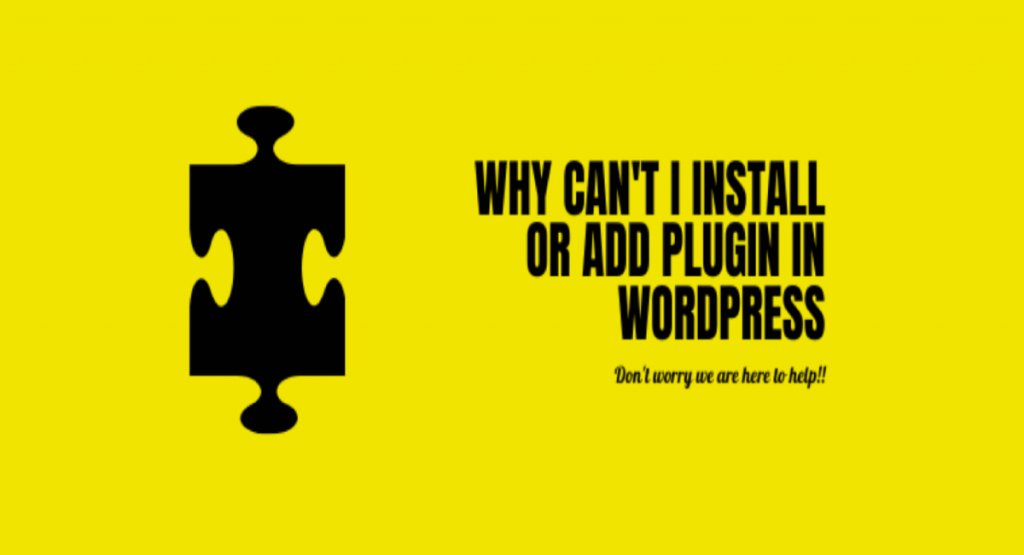Hello Archers,
So, it looks like you have a question “Why can’t I add plugins in WordPress?”. Don’t worry this is not a big issue. This usually happens when a user is not seeing the plugin menu on their dashboard. So, if you also can’t see the plugin section or even if you do; I have the answer to your question why you can’t install or add plugin in WordPress.
Click me if you are using WordPress.com
Reason 1: Are you getting this error message – Fatal error: Allowed memory size of 67108864 bytes exhausted
If you are able to see the plugin section in your dashboard area, the most common reason for not being able to install the plugin could be your php memory limit.
There are two places where you allow memory limits for php scripts to get executed. Once a process is out of this limit, it gets terminated or throws that fatal error. You can fix this by editing your wp-config.php file and adding the below lines in your code:
define('WP_MEMORY_LIMIT', '256M');
Reason 2: You have not the permission (Role Restrictions)
Please note only the administrators are allowed to install/activate plugins. So, first of all check if you are seeing the plugin menu in your dashboard. If you have developers for your website, ask them for the administrator access of your WordPress website.
WordPress has a fantastic user role management system where the admin can assign roles to users and restrict or allow them to do task according to their profile or interest.
Reason 3: You are on a Multi-Site Network
Is your website the part of a WordPress multi-site network?
If your network admin has disabled the plugin menu, then you will not be able to install or add plugin in your site. This is the same as if your website is created with wordpress.com.
For WordPress.com Users:
WordPress.com is the self-hosted popular blog hosting service. If you want to enable plugin access you need to upgrade to their business plan ($299/year). If your plan is not a business plan you will not be able to install any third-party plugins.
If you don’t want to upgrade, move to WordPress.org. It’s free to use.
Hope this article helps you solve your problem and has the answer of your “why can’t I add or install plugin in WordPress?” question.
Cheers,
Happy coding 🙂